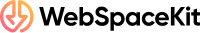Site is Unavailable on the Server

Oops!
You can check our knowledgebase articles for updating DNS settings or contact our support
Why are you seeing this page?
Domain Setup Pending / Site is Unavailable on the Server / Website Not Setup Correctly
What happened?
Site is Unavailable on the Server
Most likely, DNS settings are not correct or SSL is not set properly.
Most likely, DNS settings are not correct or SSL is not set properly.
What can I do?
If you have hosting with us, check your DNS settings through your client panel. Make sure you are using correct nameservers and A record.
Else, you have to point your domain to 3rd party host provider by changing your nameservers or A record
Else, you have to point your domain to 3rd party host provider by changing your nameservers or A record
Login to your Client panel Dashboard and click on Manage DNS under Services.
Click the edit button to access the DNS records for your domain.
DNS Manager
SearchMake sure to use the correct nameservers and A record.
| Name | Type | TTL | RDATA |
|---|---|---|---|
| Yoursite.com | A | 14400 | 217.79.241.162 |